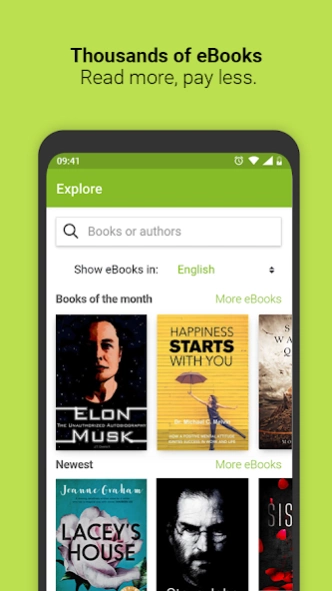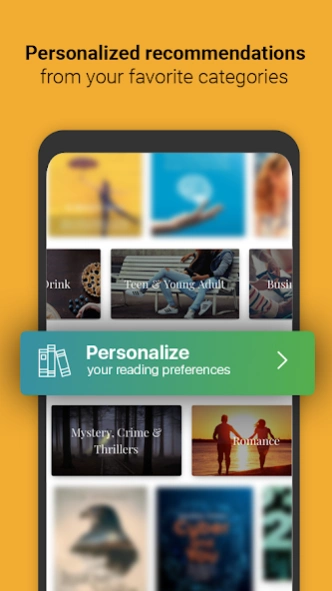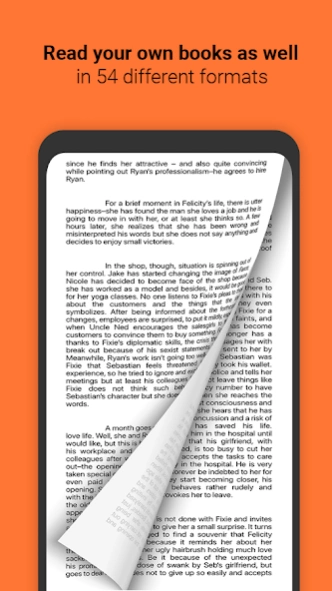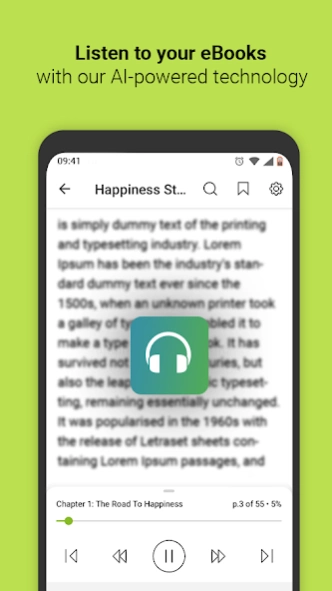Media365 - eBooks 5.8.2852
Free Version
Publisher Description
Media365 - eBooks - With Media365, original content and fascinating stories are just a tap away.
MEDIA365 - Where all good stories begin!
Media365 is an online service for avid readers looking for compelling reads across all genres: from bone-chilling thrillers to heartwarming romance books. Join now and read all books in our catalog 7 days for Free. Dive in and find out what else there is for you!
WHY YOU WILL LOVE READING WITH US
1. Addictive romance stories, captivating thrillers and fantasy: Enjoy our extensive eBook library.
2. Looking for reading recommendations and inspiration? Choose and personalize your favorite reading categories and we will recommend hundreds of exciting titles just for your taste.
3. Listen to eBooks on the move: with our AI-powered text-to-speech technology, every eBook becomes an audio-book.
CUSTOMIZE AND ENJOY READING WITH US
Read your eBook just like a paper book with our page flipping animations.
Customize your font types and sizes, and adjust the brightness of your screen.
Select the Eye Comfort Mode or Dark Reading Mode for a more eye-friendly alternative.
Take notes and highlights, mark inspirational quotes and never lose track of your reading progress with our bookmarks.
Discover and read stories in 17 languages from writers around the world - English, Spanish, Portuguese, Italian, French, German, Dutch, Hindi, Hungarian, Polish, Romanian, Bulgarian, Russian, Czech, Indonesian, Turkish and Vietnamese.
READ YOUR OWN BOOKS
Import your EPUB or PDF eBooks. You can also import any of the following 32 formats and we will automatically convert them for you.
Azw3, cbc, cbr, cbz, chm, docx, fb2, lit, lrf, mobi, pdb, pml, prc, rb, tcr, txt, ai, bmp, csv, djvu, doc, dwg, dxf, eps, gif, jpg, odg, odp, ods, odt, pcx, png, pps, ppsx, ppt, pptx, psd, pub, rtf, svg, tga, tiff, wbmp, webp, wmf, wpd, wps, xlr, xls, xlsx and xps.
FRESH CONTENT EVERY DAY
We support independent authors and publishers. In this way we are able to offer our readers fresh titles that are not available at every other book store. We add new titles every week. If you are a curious reader, we invite you to further explore our catalog.
GET YOUR OWN STORY PUBLISHED
Have a story to share?
List your eBooks in the Media365 global catalog and reach over 1 million readers in just 2 easy steps.
Learn how on www.media365.com/about
The Media365 Premium subscription offers the following benefits:
• 365 days of Unlimited access - Read any book from our catalog.
• 100% Ad-free - thrilling and uninterrupted reading.
• Offline mode - Read and listen to books without an Internet connection.
• Read aloud - with our AI-powered text-to-speech technology every eBook becomes an audiobook.
• Import various book formats - Convert different eBook formats.
Looking for a good bedtime story or a thrilling holiday read? Or you have some free time you want to enjoy with a good book? Download now and start reading today!
About Media365 - eBooks
Media365 - eBooks is a free app for Android published in the Reference Tools list of apps, part of Education.
The company that develops Media365 - eBooks is Media365 Inc. The latest version released by its developer is 5.8.2852. This app was rated by 7 users of our site and has an average rating of 4.6.
To install Media365 - eBooks on your Android device, just click the green Continue To App button above to start the installation process. The app is listed on our website since 2024-01-24 and was downloaded 9,386 times. We have already checked if the download link is safe, however for your own protection we recommend that you scan the downloaded app with your antivirus. Your antivirus may detect the Media365 - eBooks as malware as malware if the download link to com.mobisystems.ubreader_west is broken.
How to install Media365 - eBooks on your Android device:
- Click on the Continue To App button on our website. This will redirect you to Google Play.
- Once the Media365 - eBooks is shown in the Google Play listing of your Android device, you can start its download and installation. Tap on the Install button located below the search bar and to the right of the app icon.
- A pop-up window with the permissions required by Media365 - eBooks will be shown. Click on Accept to continue the process.
- Media365 - eBooks will be downloaded onto your device, displaying a progress. Once the download completes, the installation will start and you'll get a notification after the installation is finished.